Product Tip Tuesday: Centralizing Your SaaSOps
July 13, 2021
2 minute read

For many IT teams, a centralized view of all apps, groups, and files within a network is a desired-state goal. The ability to mitigate security risks in that centralized place is often an even farther reach. However, BetterCloud’s Manage and Secure modules enable IT teams to achieve both of these goals.
BetterCloud’s Manage module allows IT teams to significantly reduce the number of manual tasks needed to carry out standard ULM actions like onboarding, offboarding, and permissioning. Rather than requiring IT practitioners to navigate to individual native consoles, BetterCloud centralizes all of your applications, group settings, and files. This makes it easy for IT teams to manage all integrated apps in one platform and automate common tasks with workflows. Additionally, centralized SaaSOps management empowers IT teams to closely monitor license volumes to avoid overpaying vendors for unused licenses.
Here’s an example of how BetterCloud can simplify permissioning. You’ll notice that by adding a user to the Accounting group in Google Workspace, we can trigger a workflow that provisions all of the software that he or she needs. We could also do this to ensure that sensitive accounting files are only accessible to employees that we’ve added to the Accounting group.
But what happens when a file link gets exposed to the public? How can we lock down sensitive or confidential information?
That’s where BetterCloud’s Secure module comes into play. With unique content scanning capabilities, BetterCloud can run a targeted content scan, audit files for sensitive information, identify violations of your unique security settings, and let you know what files couldn’t be scanned. For IT pros, this mitigates the unknowns of cloud-based file sharing and provides peace of mind at all levels of the organization that confidential and sensitive information is secure. This video walks you through how to run a content scan with BetterCloud:
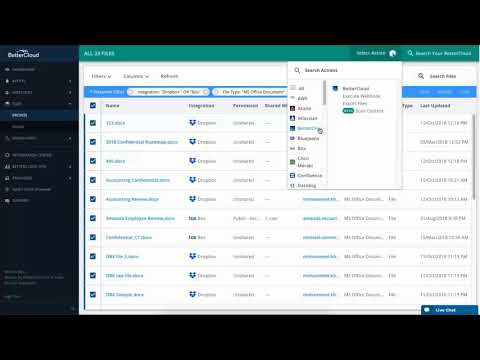
To learn more about how BetterCloud’s Manage and Secure modules can help centralize your SaaSOps practices, visit the “Getting Started” and Secure resource sections of our technical knowledge base.







