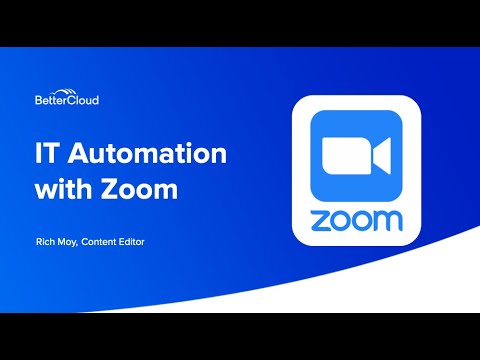IT Automation with Zoom
September 27, 2022
3 minute read

Since the beginning of the pandemic in 2020, Zoom is now a mainstay of the modern workplace. Today’s Zoom use stats are staggering: there are now over 500,000 business customers, who hold over 3.3 trillion minutes of meetings every year. And let’s not forget webinars—there are now 45 billion minutes of them hosted on Zoom every year now.
With IT now responsible for administering and managing hundreds of Zoom accounts, that can add up a lot of tickets. Accounts need to be created when new hires start, and deleted when employees leave. If a group of current employees need changes to their accounts, it can add up to hours of tedious work for already-lean IT teams.
If your team would like a faster, easier way to manage Zoom-related tasks, you are definitely ready for IT automation. Not only can your team save a lot of time, you can optimize your spend on licenses to keep costs down.
In this blog, we’ll take a look at three great use cases anyone on your IT team can automate with BetterCloud and Zoom.
#1: Automatically create Zoom accounts during onboarding
In remote-friendly workplaces, manually granting the right Zoom licenses to every new hire can take up a lot of time and generate a lot of tickets. This is where automation can really help. Anyone in your IT team can use a SaaS management platform (SMP) like BetterCloud to automate your onboarding process with no-code workflows.
Inside of these workflows, you can intelligently and automatically create Zoom accounts. If employees in certain departments (such as sales) need a higher level account than others, your workflow can check for that and assign the right license in seconds. Workflows can even include an automated manager approval step. This way, the license would only be granted if the manager clicks a button in their email notification.
#2: Automatically delete Zoom accounts and transfer recording ownership
After an employee departs, going in and deleting their Zoom account can easily become a low priority task—especially compared to the high-urgency tickets IT deals with every day. However, the longer the account remains active and unused, the more IT budget you are wasting.
An even worse scenario would be this: a marketing or sales team member departs, and a good number of webinar recordings are in their Zoom account. The webinar host leaves the company, IT deletes the account, and no one realizes all those recordings are gone until it is too late!
All of this can be avoided with automation. IT teams can create offboarding workflows that automatically transfer ownership of any Zoom recordings, meetings, and webinars to a manager’s account before deleting the departing employee’s account. To make sure this all happens on their last day, you can set up your offboarding workflow to kick off instantly from a ticket submission or status change in an HRIS.
#3. Automatically reclaim unused Zoom licenses
It is always hard to know which employees are going to actually use an assigned license. Or, maybe an employee was granted two accounts under different email aliases. In either case, it would be great to know if your company was paying for a Zoom account that isn’t being used.
With a SaaS management platform like BetterCloud, there is a quick fix for this. Anyone on your team can set up an alert that lets IT know if someone hasn’t logged in to their account for 30, 60, or 90 days—or any time period you specify. This workflow can also include automated notifications to the user, their manager, and IT. If the account has been inactive for long enough, the account can be deleted, reclaiming the license.
To see all of this in action, watch our short video demo.
Inside of BetterCloud, there are even more tasks you can automate with Zoom—26 to be exact! From creating meetings to resetting passwords, there is a lot your IT team can automate to save time and reduce cost. Check out the list below to see every Zoom action you can currently automate with BetterCloud.
- Create User
- Deactivate User
- Delete User
- Revoke User SSO Token
- Change User Status
- Update User Type
- Add User Assistant
- Delete All User Assistants
- Update User Password
- Update User Profile
- Create User Group
- Add User to Group
- Remove User from Group
- Delete All User Meetings
- Create Meeting
- Add Meeting Registrant
- Assign Member to Role
- Remove Member From Role
- Add User to Zoom Phone
- Assign Calling Plan
- Unassign All Calling Plans
- Assign Phone Number
- Unassign Phone Number
- Unassign All Phone Numbers
- Remove User from Zoom Phone
- Unassign Calling Plan
To learn how to start automating your repetitive Zoom tasks, schedule a demo of BetterCloud today.