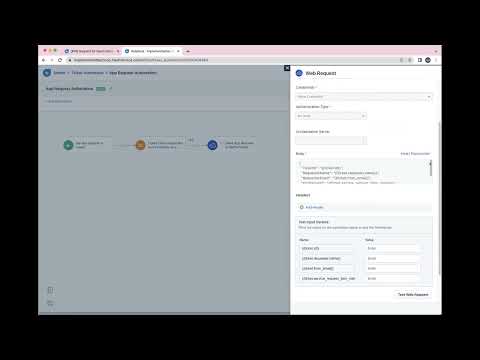How to Achieve Zero-Touch IT With BetterCloud and Freshservice
June 8, 2022
4 minute read

I recently (half) joked that we’ve written roughly 1,695 blog posts about the impact of zero-touch IT on your organization. Although that number was made up, it’s very true that a zero-touch framework can enable small teams with limited resources to automate tedious tasks and focus on more strategic work. We’ve seen this first-hand at BetterCloud, where our IT team managed to reduce help desk tickets by nearly 50% thanks to zero-touch automations.
Earlier this year, we dug into a series of BetterCloud integrations that can enable you to achieve a zero-touch IT reality. Today, we’re back with another. Let’s dive into how you can automate some of your most common help desk tickets with BetterCloud and Freshservice.
The challenge
Before we get into the mechanics of how BetterCloud and Freshservice work together, we should talk about why it matters.
Freshservice is one of the most highly rated ITSM platforms on the planet. Even still, the typical process for using the platform to request access to a SaaS application or to change a license can be cumbersome. In the diagram below, you’ll see that there are four tedious and sometimes time-consuming tasks that need to be completed before the employee gains the access they’ve requested.

After the ticket has been submitted via Freshservice, IT needs to log into whichever application the user has requested. Sure, this isn’t particularly difficult for most IT admins. Changing permissions in Slack, for example, is a task that even a layperson like me can (probably) handle. However, processing these tasks for the entire organization and across all SaaS apps dramatically increases the burden on IT and the likelihood of human error. Even worse, employees are forced to wait for an unpredictable amount of time before getting the access they need.
It would be easy to chalk this up as merely an annoying nuance of, well, the job of an IT admin. But it doesn’t have to be that way—and that’s where BetterCloud comes into the picture.
The solution
Using BetterCloud’s extensive native library of API calls and ability to build no-code workflows, IT teams can build automations that handle common, but tedious requests such as approval requests and application provisioning. In the flowchart below, you’ll see that this is largely handled by a webhook sent from Freshservice to BetterCloud. You should note that there’s no mention of the word “help desk” in this chart.

Want to see how it works? I bet you do. In the image below, you’ll see that we’ve begun by logging into Freshservice’s Ticket Automator suite. Here, we’ve selected “Service request is raised” as our triggering event. Freshservice includes a large library of built-in service requests. In this case, we’ve used Zoom Pro.

From here, we’d add a condition. For this example, we’ve configured the condition to look for any ticket requests for access to Zoom Pro. Simple so far, right?

Once we’ve gotten that squared away, it’s time to build our Web Request. There’s a lot going on here, but here are the most important bits of what we’ve done:
- Set the Request Type to POST
- Entered a specific BetterCloud Endpoint in the “Endpoint” field
- Entered a Ticket Body that includes the TicketID, RequesterName, Requester, Email, and AppRequest

That’s it for our work in the Ticket Automator. Time to move over to BetterCloud, where we’ll create an extension for our installation of Freshservice. Since we’re building an extension to handle requests for Zoom Pro, we’ve set “AppRequest” as our conditional field.

To publish your trigger, click “Save & Publish.” And…that’s it. You can start using it to kick off your existing app request workflows, as you’ll see in the image below. Not only is our extension the WHEN statement in this example, we’ve also set the IF statement to Zoom Pro.

Want to check out a full demo of the Freshservice integration in action? Check out this video demo:
This is just one of several ways that you can leverage BetterCloud workflows and integrations to automate your way out of a lot of mind-numbing work. More importantly, this gives folks like me the tools we need to be productive much faster than we ever would have thought possible—and equips us to achieve our goals as early as Day 1.
Want to learn more about how BetterCloud can help your organization achieve a zero-touch IT reality? Schedule a demo.