Custom File and Folder Alerts
Continuing with ongoing enhancements to Alerts, BetterCloud now offers customizable file and folder sharing Alerts. You can now configure Alerts for public, external, and link sharing for Dropbox, Box, and Drive. These alerts support additional conditions for more granular alerting, enabling you to monitor your domain’s sharing according to the exact parameters you set.
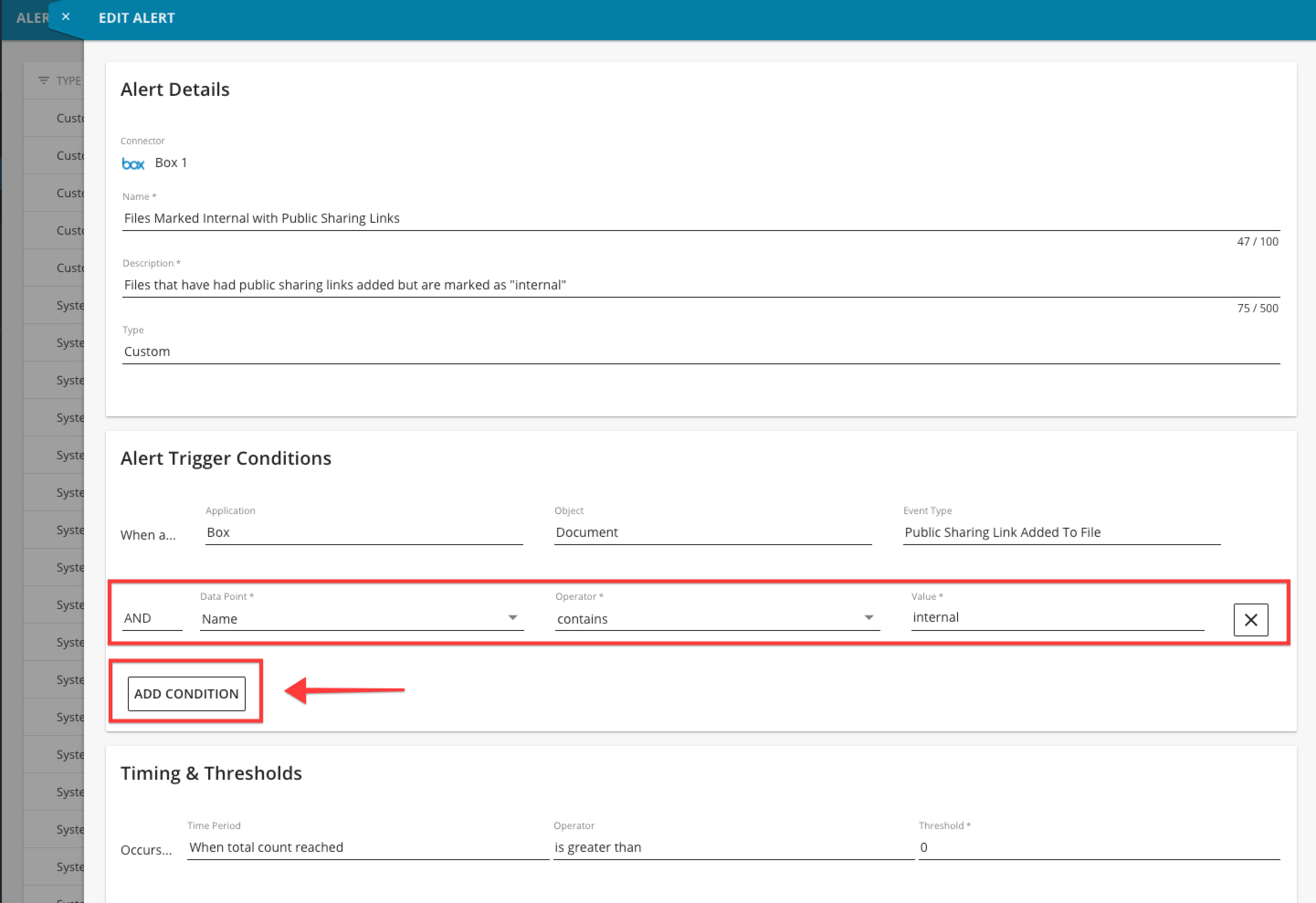
This provides greater visibility, making it easy to identify security risks and precisely target the types of sharing that pose the greatest threat to your organization. Public sharing Alerts can be used as Workflow triggers, enabling you to configure fully automated policies to regulate sharing with your own conditions.*
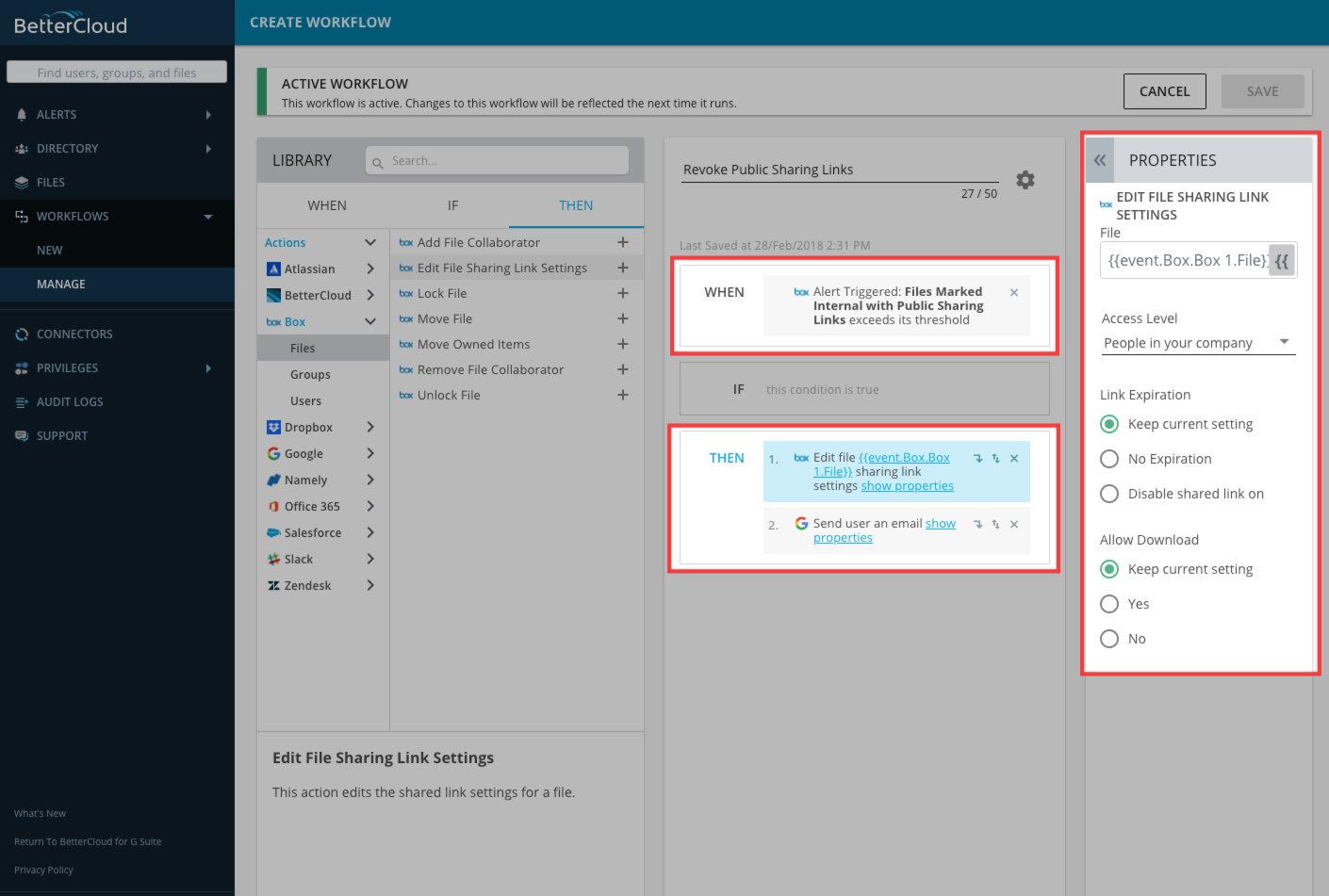
As part of this release, you can also add conditions to all system Alerts for further customization, widening the scope of the information you can be alerted on.
Dropbox and Box Alerts are available for all customers with those connectors, while Drive Alerts are available for customers on the Drive Limited Preview. If you would like to be included in the limited preview, please reach out to your Customer Success Manager or contact success@bettercloud.com.
*Please note: External sharing Alerts will be made available in Workflows in the near future.

