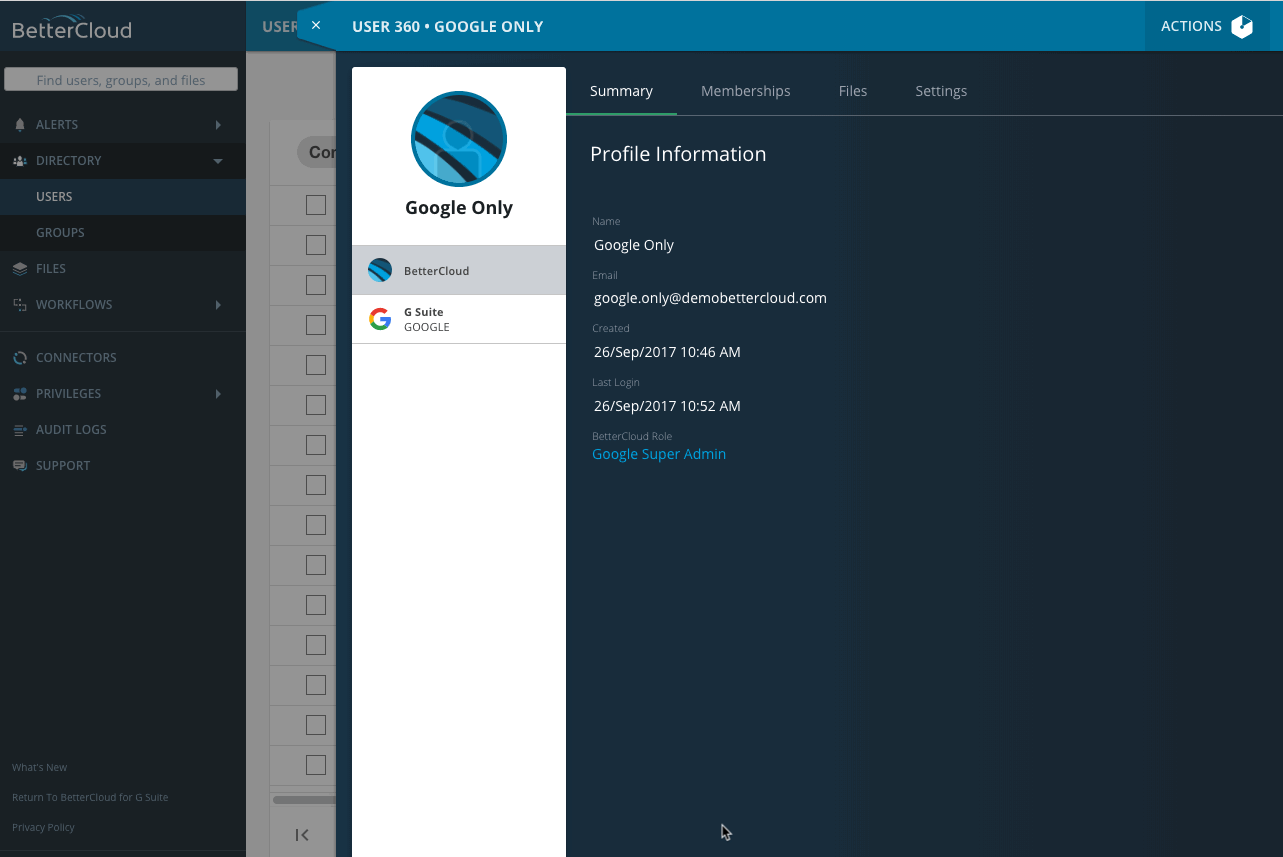Privilege management in BetterCloud is more intuitive and streamlined with the new enhancements to Role-Based Privileges.
When creating a role, you can select a user who already has a role to serve as a template, or automatically populate privileges on a per-connector basis. This will speed up the process of role creation, and enable you to instantly replicate similar roles across your organization. For example, if you want to give a user admin rights to Slack, rather than clicking into each section, you can simply select your Slack instance from the dropdown, and the privileges will populate automatically.
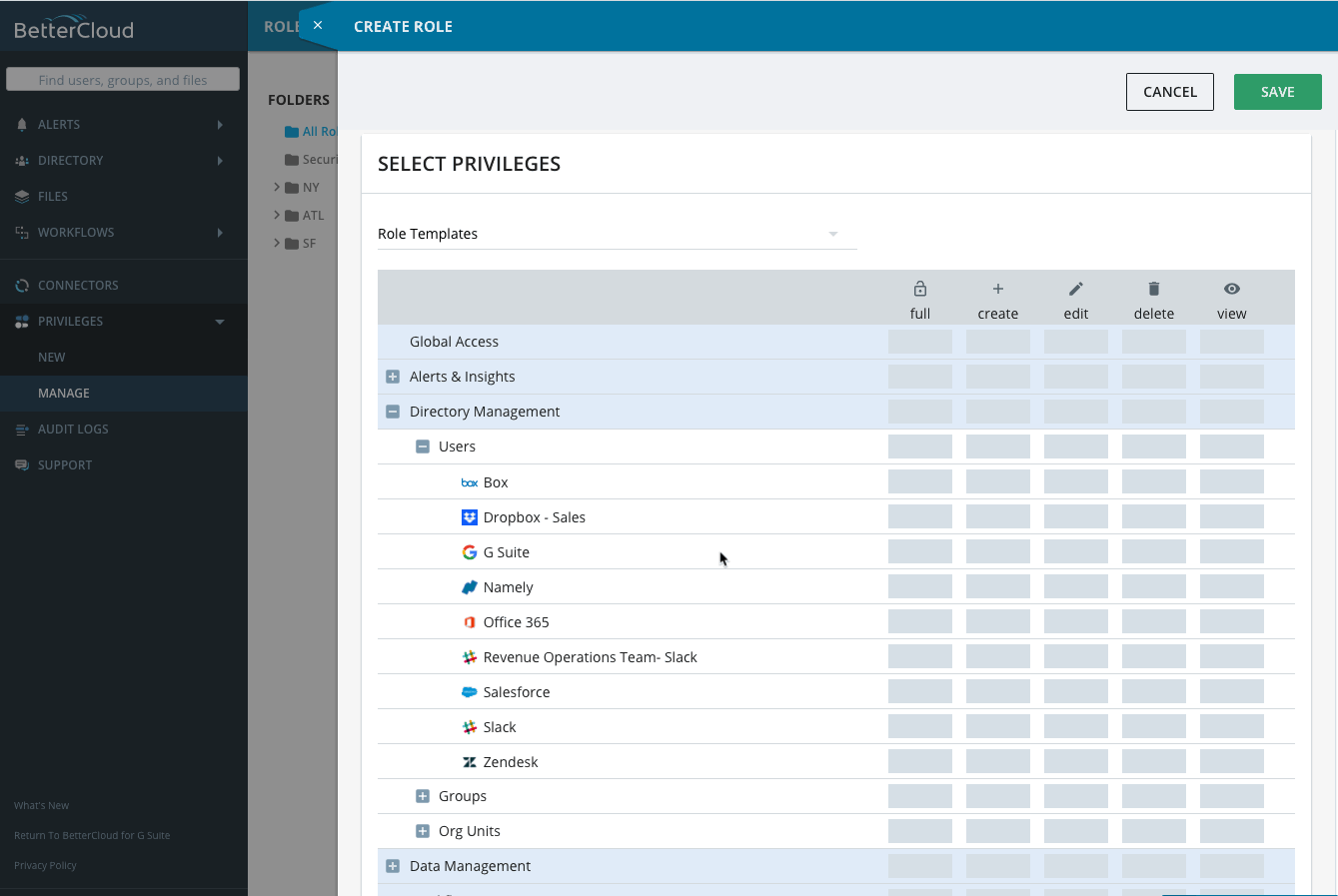
Enhancements to the Privileges grid enable quicker navigation of permission structures for organizations with a larger number of connectors. The grid now displays dashes when a role has partial permissions for a collapsed section, and a check mark for full access, letting you know where you can direct your attention.
For the first time you can audit and edit your users’ privileges without leaving their profile. Each user’s role now appears in their User360 flyout in the directory, providing a direct link to the role’s configuration, and giving you another point of visibility over your domain’s privileges.