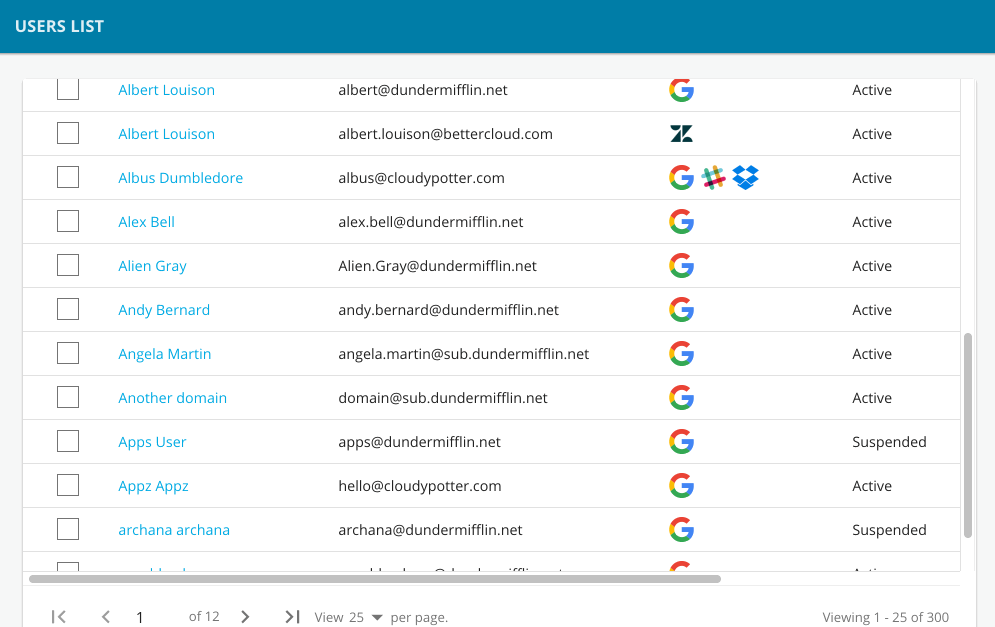Posted on Mar 15, 2017
File Details, Expanded User Details in BetterCloud
Several enhancements have been included in this release, which provide expanded details and information on data from your domain:
- The Data Management grid now offers a right side flyout tab when clicking on a file name, which contains more detailed stats and permissions about the file in question.
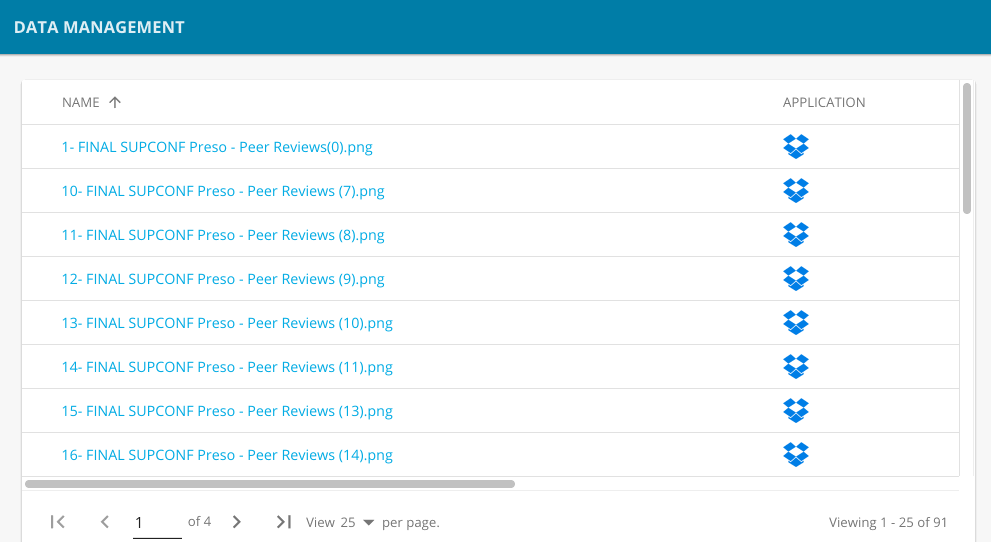
- When clicking on a user’s name in the User Directory, the User Details flyout tab now includes additional details: user profile photo, file grid and filtering options by associated app.