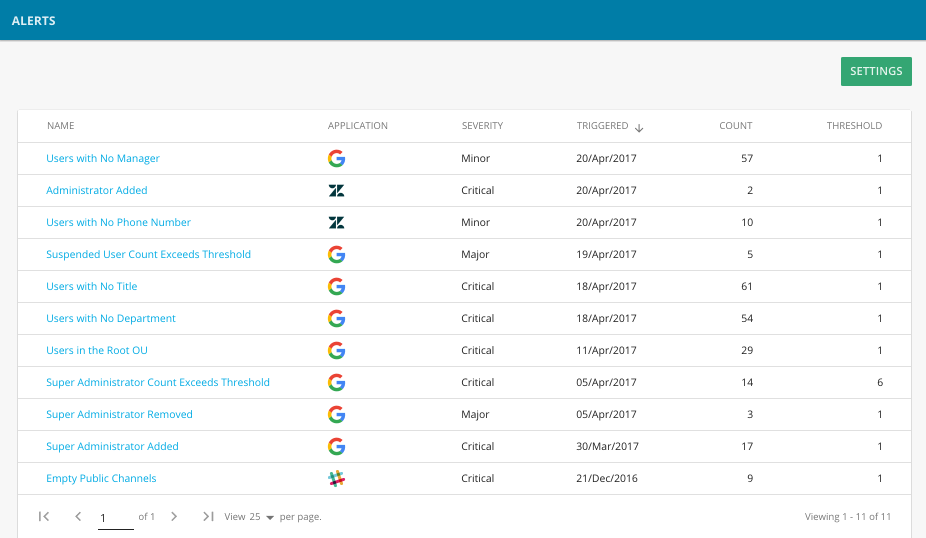Our menu of actions is now available on detail flyout tabs from both the Data Management and Alerts selection grids. Please see below for more information!
- Data Management: when selecting a file or folder from the Data Management grid and viewing its details in the associated flyout tab, the “Actions” menu is now available in the top bar of the app. Actions selected and executed will only apply to the file or folder you are viewing:
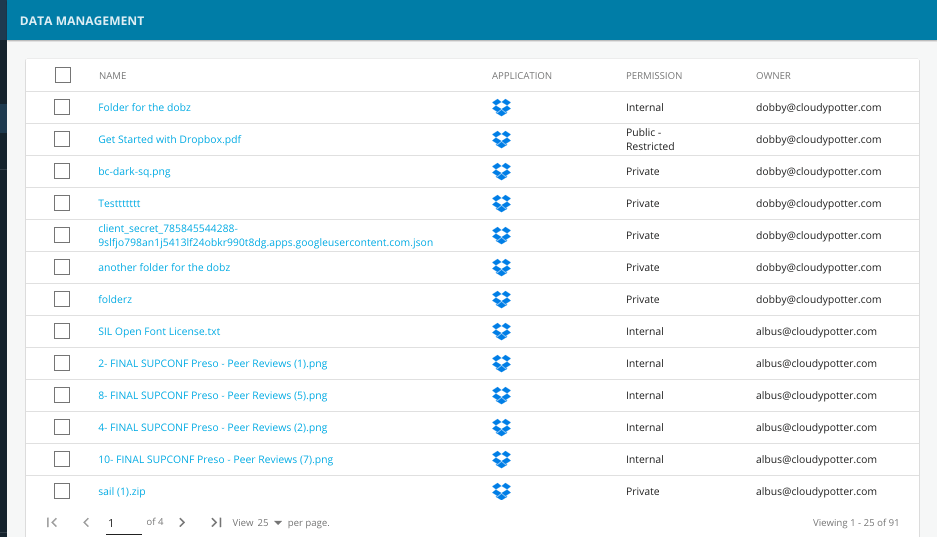
- Alerts: when selecting an existing alert from the Alerts grid and viewing its Detail flyout tab, the “Actions” menu will be available in the top bar of the app when any subgrid alert results are selected. Actions selected and executed will only apply to the entities you have checked off: