New “Copy User” actions have been added to the Workflow Builder and Action Engine in BetterCloud, to help you duplicate user accounts across Connectors, and allow you to more easily automate onboarding and user access to your domain’s services.
- Copy User to Dropbox – This action creates a Dropbox account for an existing user that is managed by BetterCloud.
- Copy User To Google – This action creates a G Suite account for an existing user that is managed by BetterCloud.
- Copy User To Slack – This action creates a Slack account for an existing user that is managed by BetterCloud.
- Copy User To Zendesk – This action creates a Zendesk account for an existing user that is managed by BetterCloud.
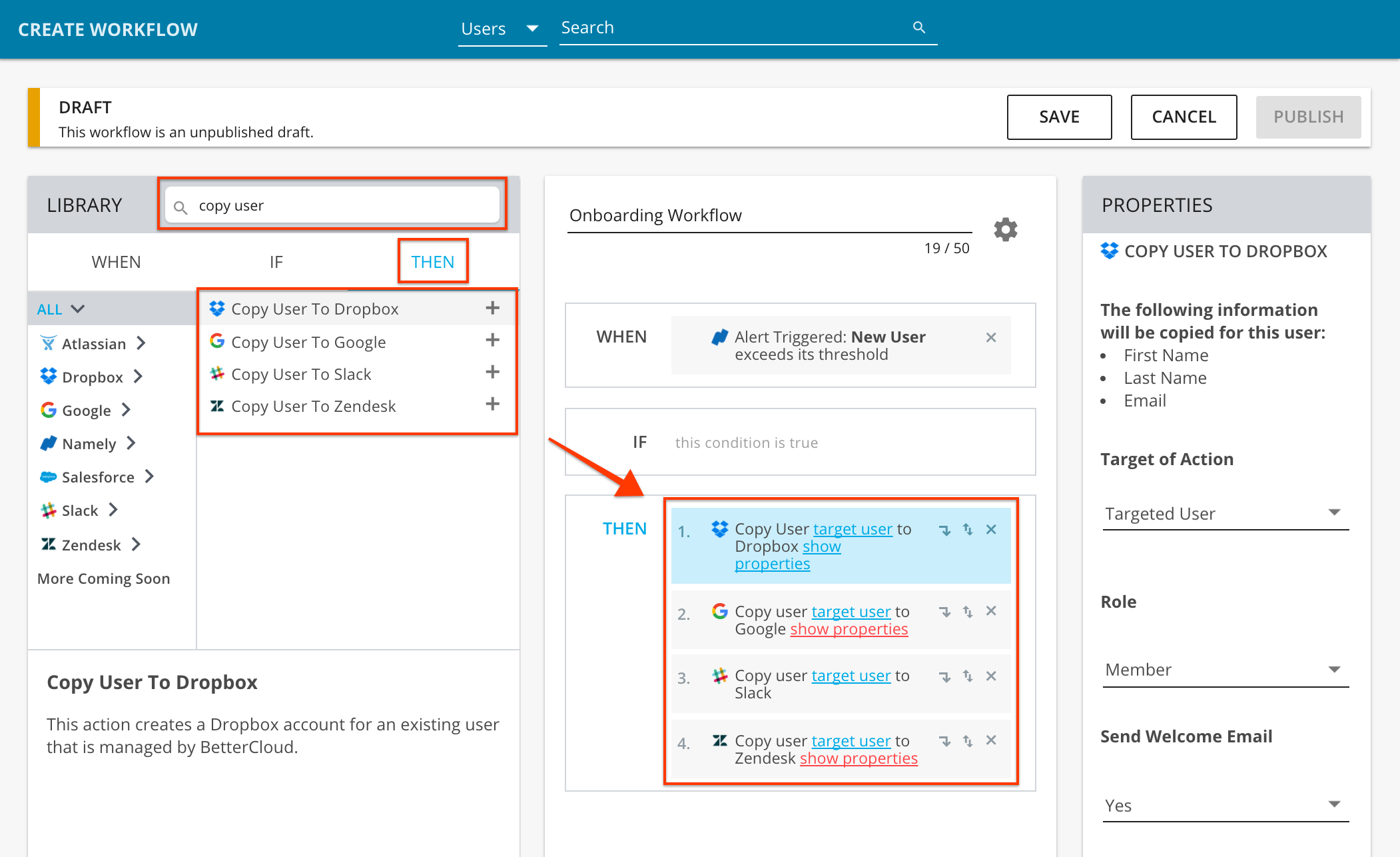
The screenshot above shows an example workflow, demonstrating how the creation of a user account in Namely can trigger actions to create accompanying accounts in other available Connectors.

