New Actions in BetterCloud
We would like to highlight six new actions now available in BetterCloud!
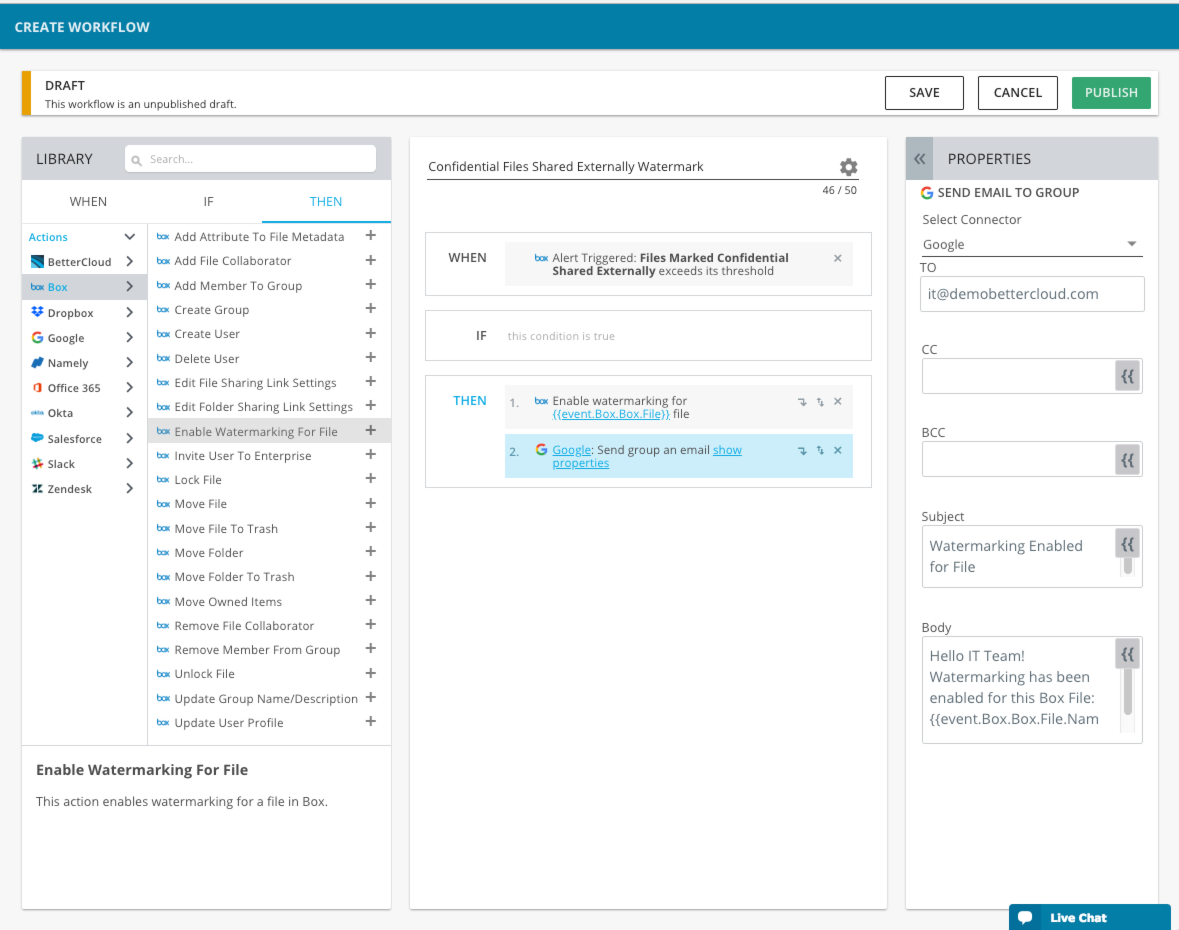
Box
Enable Watermarking For File
Watermarking provides a strong deterrent against improper use of shared data by placing the accessing user’s email address or user ID and a timestamp on the file they’re viewing. You can now put these watermarks in place using BetterCloud. For example, if you need to share certain sensitive files with users outside your organization, you can now automatically enable watermarking for all files containing the word “confidential” that are shared externally, as in the Workflow above. This will provide an automated extra layer of protection to these files. For more on this use case, please see this article in our help center.
Move Folder
Reorganize your Box instance, or ensure that all sensitive files are maintained in one centrally-managed place by changing the location of your Box folders.
Remove Folder Collaborator
This action removes a user’s access to a Google Drive folder. In addition to being available as a one-off action or for remediation, you could also remove a user as a folder collaborator as part of an offboarding Workflow, preventing access to a shared folder when it is no longer necessary.
Set Folder Sharing Settings
Incorrect sharing of a Drive folder can potentially expose many documents at once. Being able to lock down this sharing on folders provides a quicker and broader form of remediation than targeting files alone. (Note: This action is only available to customers on the Drive Limited Preview. For more information on the Limited Preview, please contact your Customer Success Manager or email success@bettercloud.com)
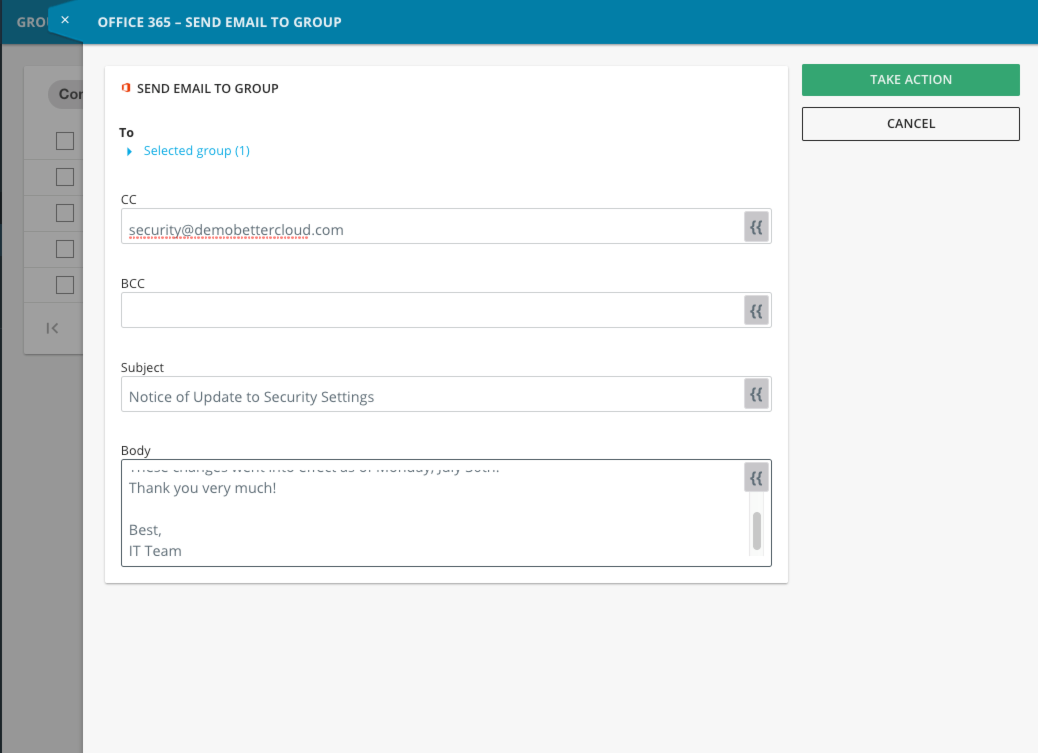
Office 365
Send Email to Group
Sending an email to an Office 365 group widens your options for alerting and the circulation of important information. Uses could be as broad as notifying an IT or Security group of changes to file sharing, or letting users in a group know that a new member has been added.
Dropbox
Delete Folder
Deletes a folder in Dropbox, allowing you to quickly clean up irrelevant or inappropriate content at the folder level rather than doing so per file.

