Box Activity-Based Alerts
We’re excited to announce that BetterCloud’s Activity-based Alerting now includes Box! These Alerts give you insight into file downloads as well as successful and failed user logins, opening a previously unavailable window into your Box instance.
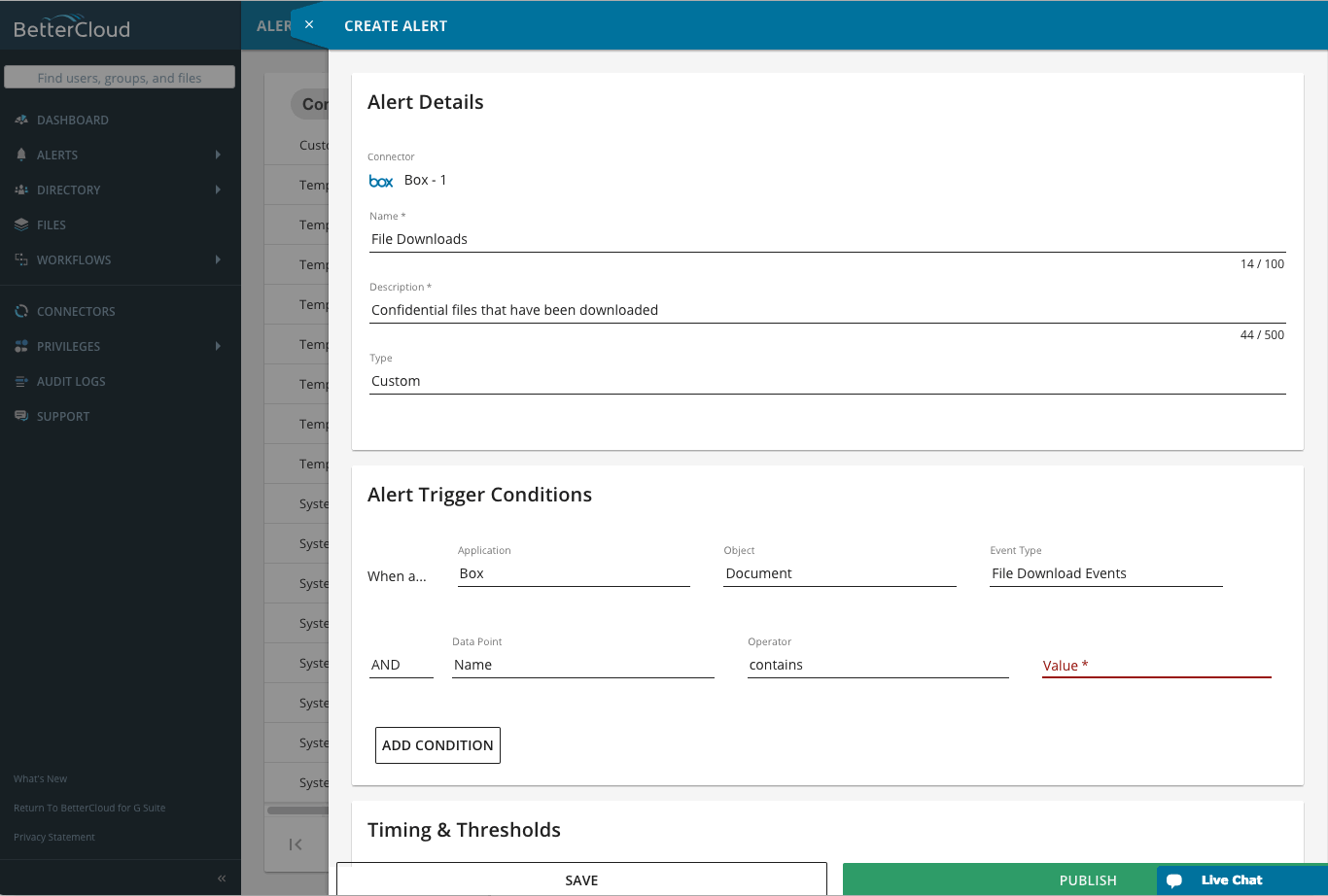
This release includes three Alerts:
- File Downloaded By User
- Successful User Login
- Failed User Login
You may want to start by being alerted whenever a Box file containing “confidential” in its name is downloaded. For a more granular approach, you can add a condition to specify the file’s path, allowing you to target only files within specific folders.
Box login activity presents an additional security risk that requires oversight. Failed user logins outside of an approved IP range might indicate that your organization’s users are being targeted, while successful user logins in the same circumstances could mean a fully compromised account. In either case, having this information readily available and proactively sent through your team’s preferred method of communication will allow you to react quickly and keep these threats in check.
Please Note: Activity-based Alerts are only available for customers on the Enterprise Plan. For more information on your subscription, please contact your Customer Success Manager or email success@bettercloud.com.

