New Connector Installation Experience
In order to help you jump straight from adding Connectors to getting the most out of their functionality, we’ve built an extensive update to the Connector installation experience. This update gives you a quicker and easier path to setting up automations in all of your new Connectors in BetterCloud.
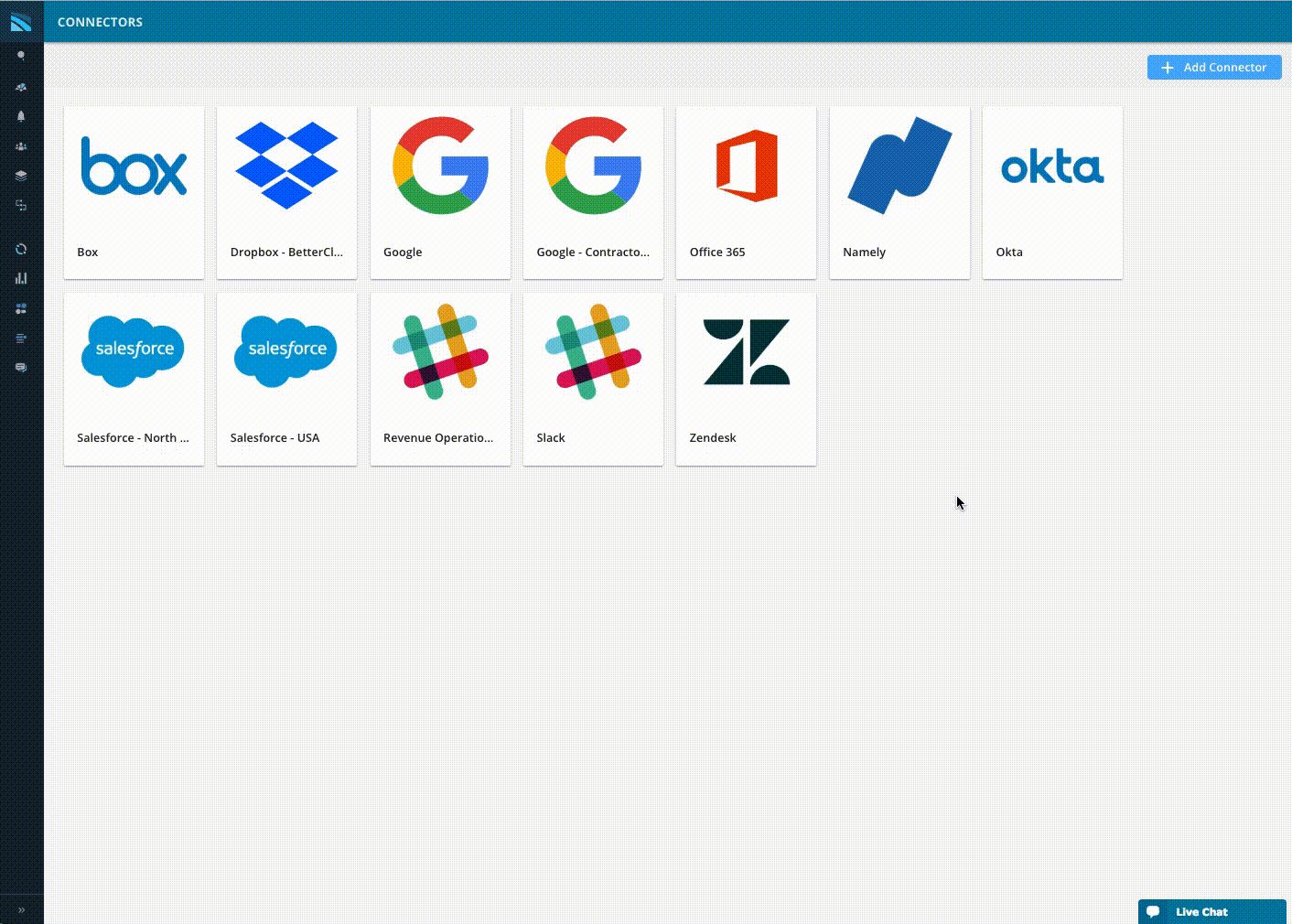
As part of the effort to make it easier than ever to leverage BetterCloud’s features, we’ve added new video tutorials highlighting some of the most impactful use cases for each application. For example, learn how to automatically delete disabled Office 365 accounts to streamline your offboarding process, or see how to administrate Google Group membership based on Okta group additions in order to keep your groups consistent across Connectors. We’ll continue to add videos on an ongoing basis to expand the range of content for each application.
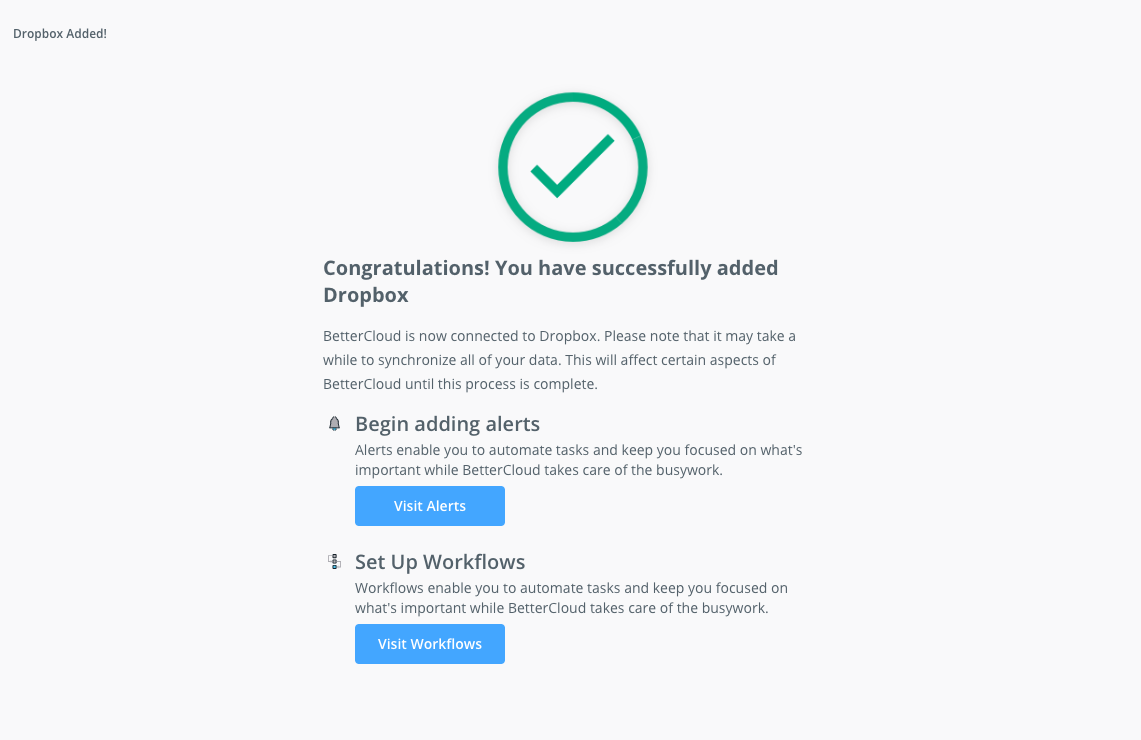
We’ve also provided broader improvements to the overall installation process, including increased clarity on the required permissions being granted, UI updates to ensure a smooth experience, and links directly to Alerts and Workflows to help you put your new Connector to work immediately. If you’ve been looking to try out a new Connector in BetterCloud, it’s never been simpler!

