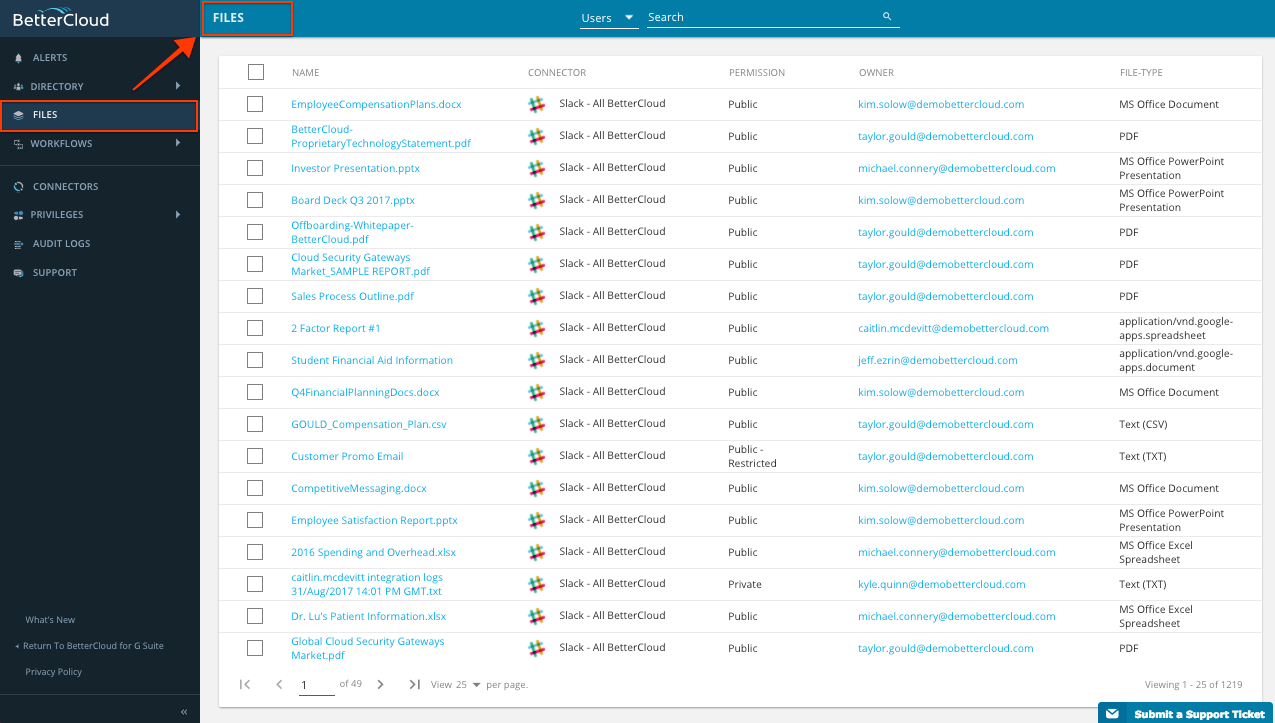Three enhancements have been made to BetterCloud’s UI, to incorporate new tools and functionality that will help you identify, sort and manage your data more effectively.
First, a “Show Merged Users” button has been added to the Users List grid view: By default, user accounts associated with multiple connectors will be merged into a single listing in the Users List, but unchecking this “Show Merged Users” button will now allow you to split out your user accounts into individual listings per connector, in order to support more precise filtering and targeting for actions.
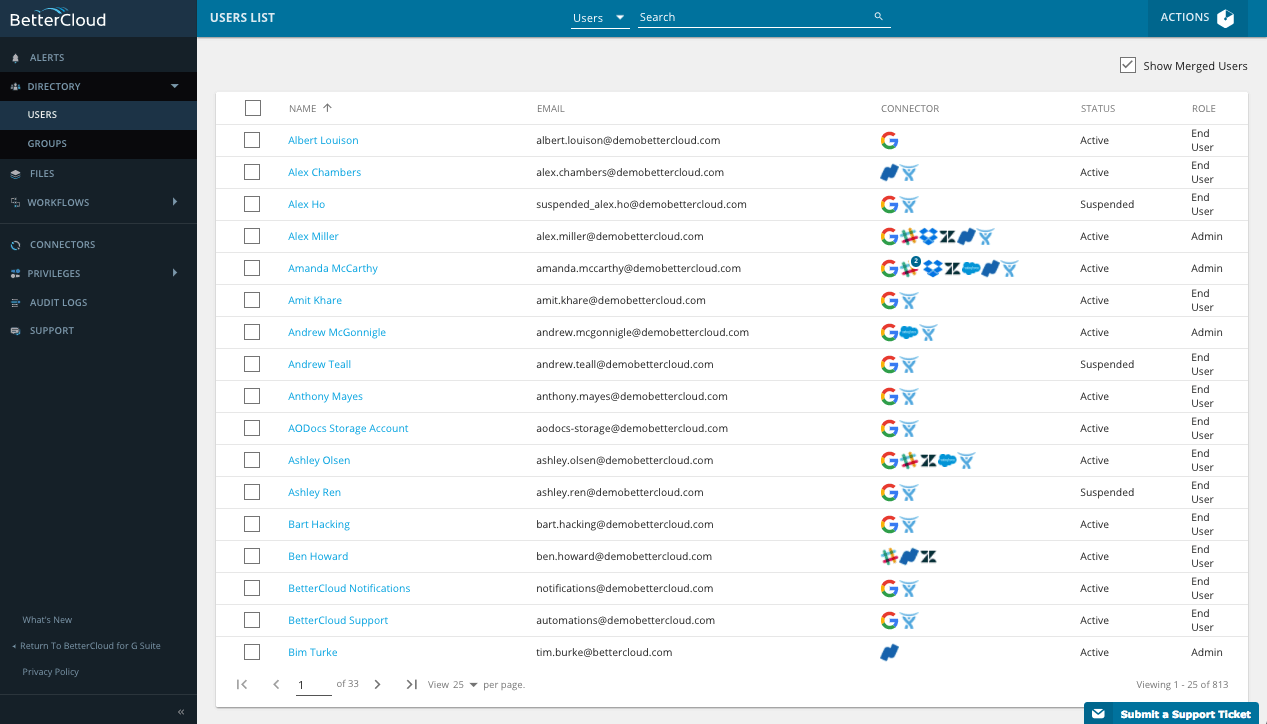
Next, The Workflow Manager has now been provided with a columned grid format. Just like other areas in BetterCloud, you can now sort your workflows in ascending or descending alphabetical order by workflow name, creator, or status. You can also search by content in individual columns.
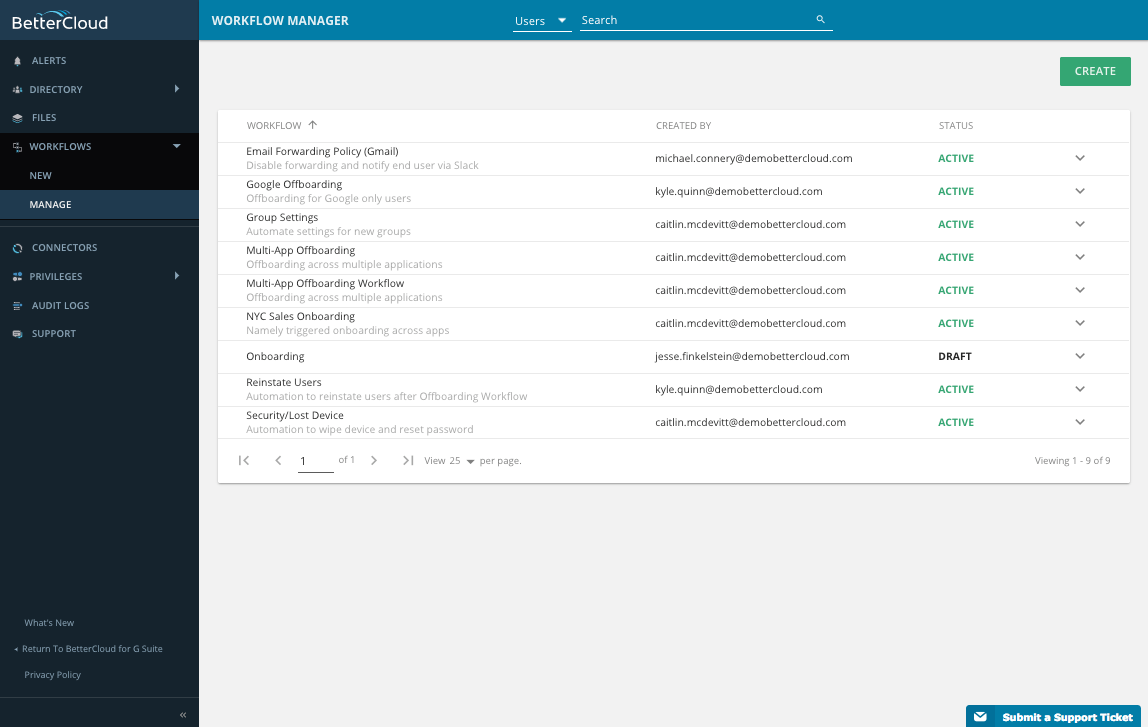
Finally, the “Data Management” section of BetterCloud has now been renamed “Files”, to more accurately reflect its content. This will have no effect on existing functionality, or the connector data supported in BetterCloud.